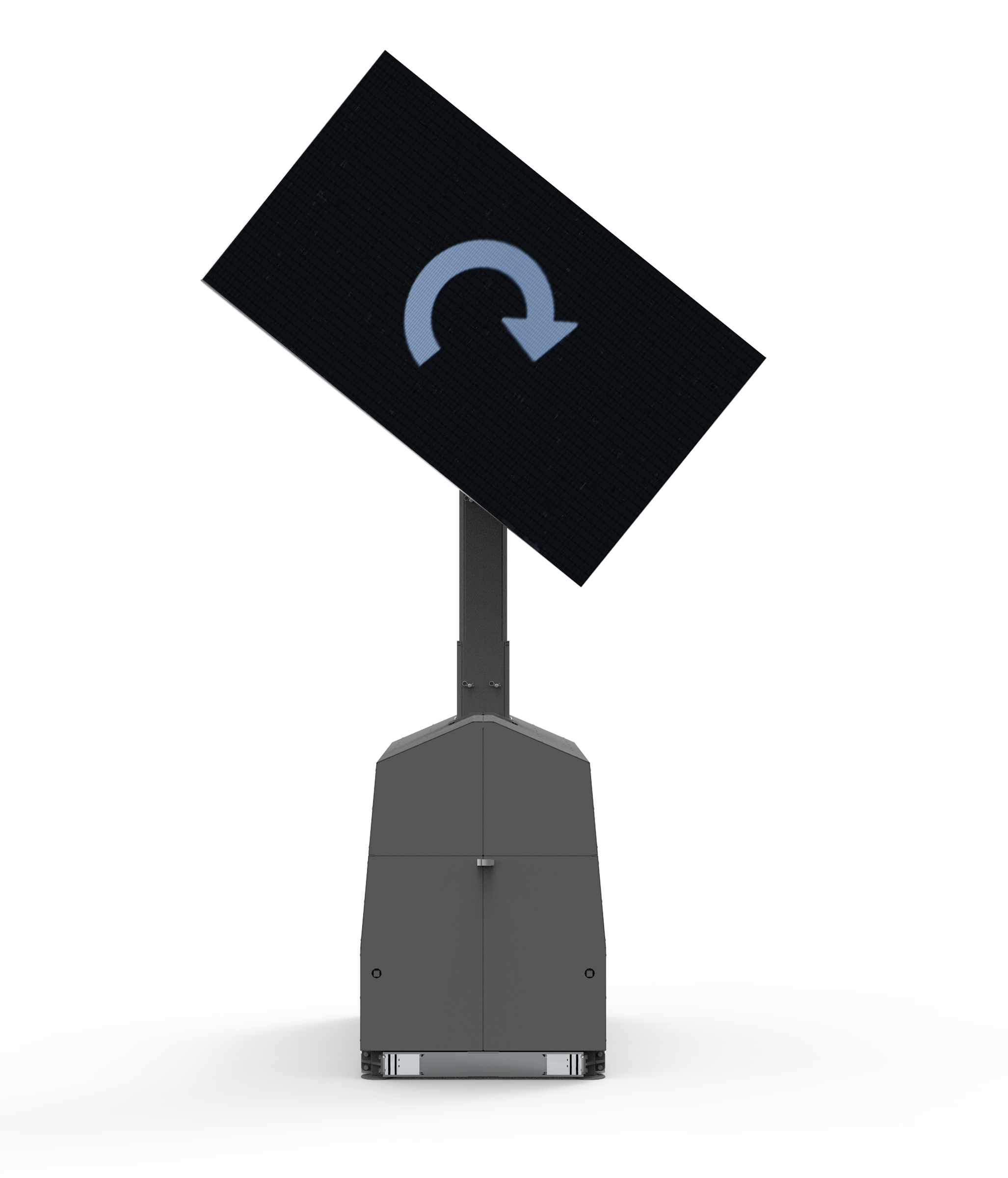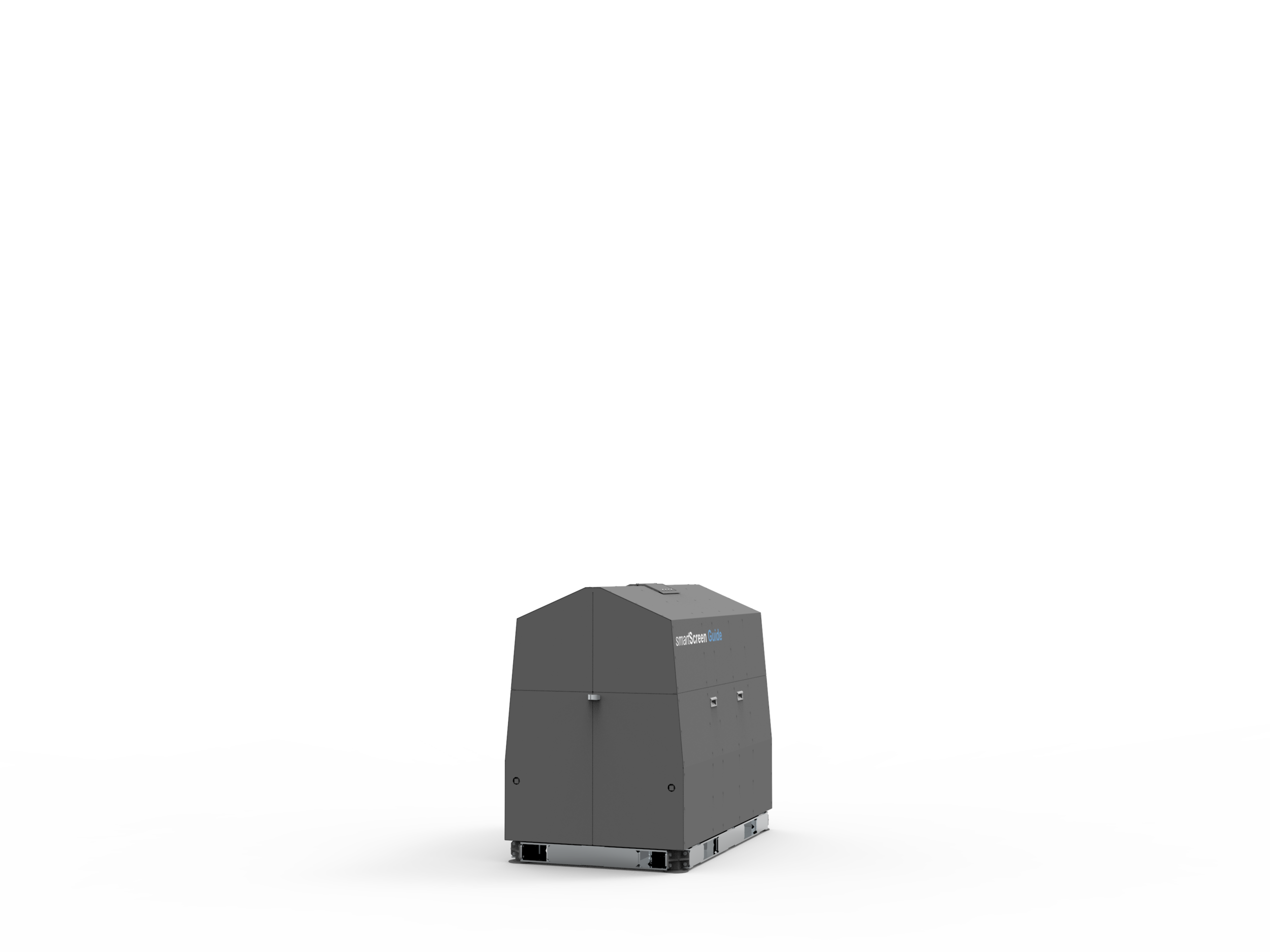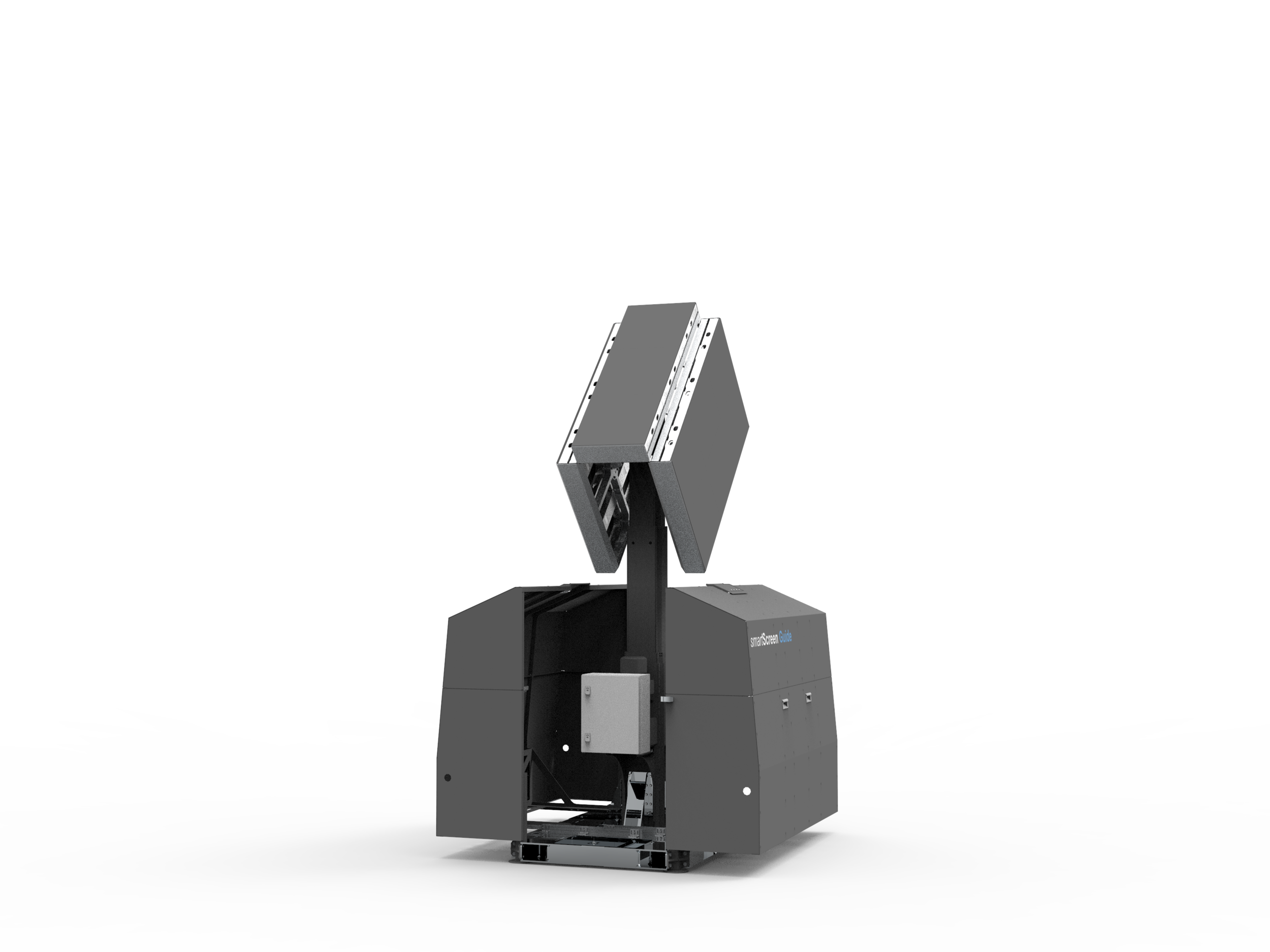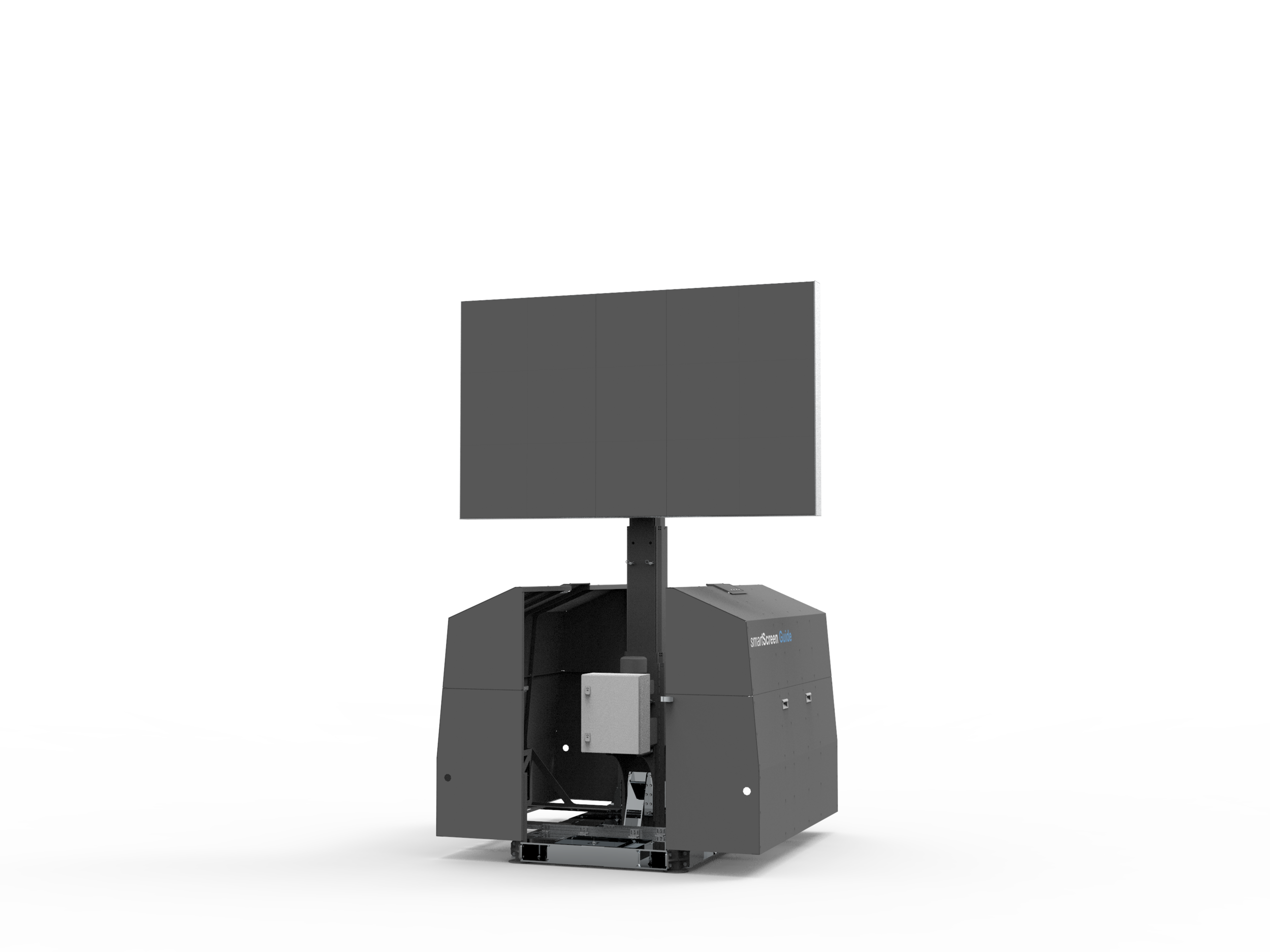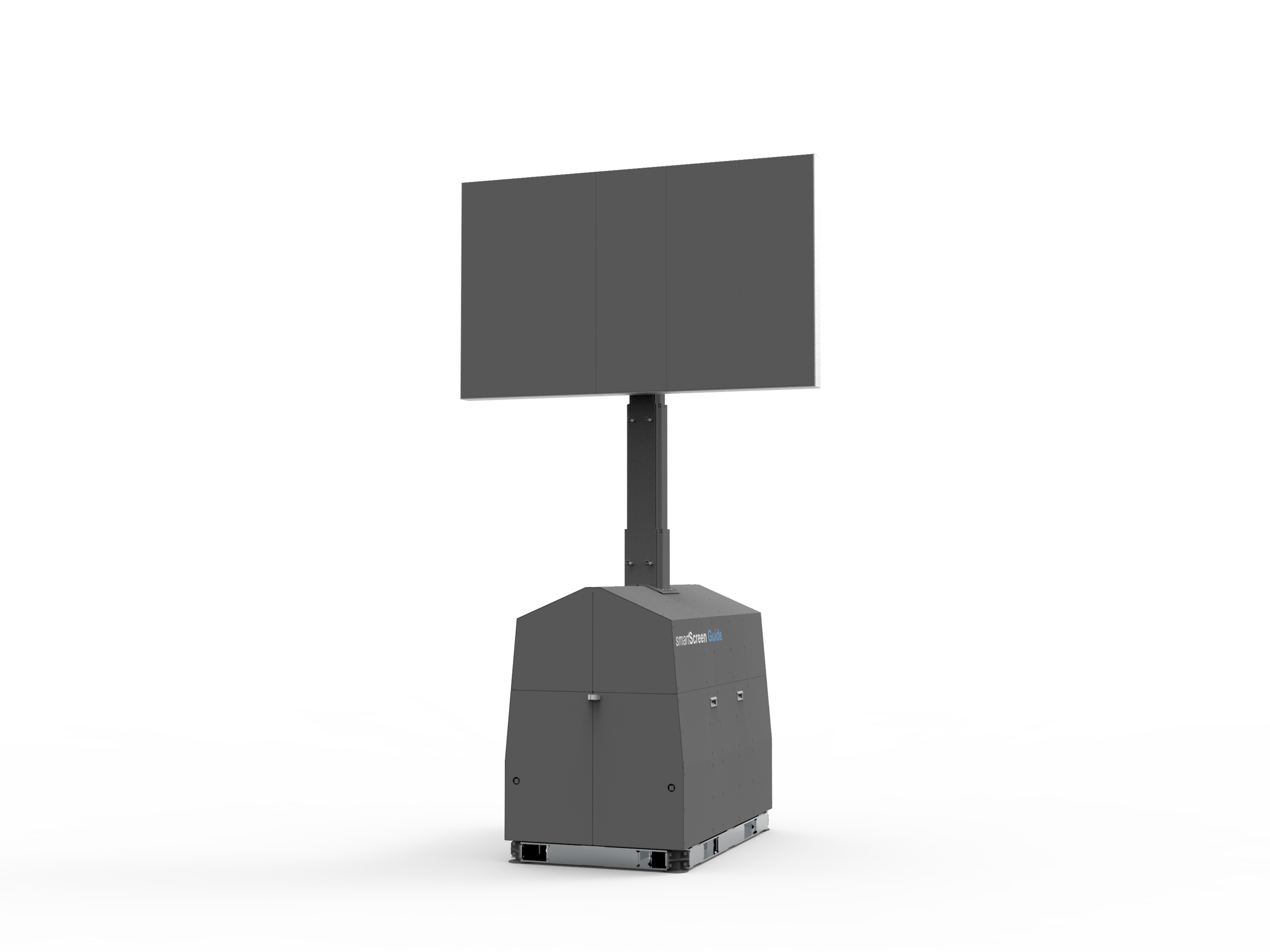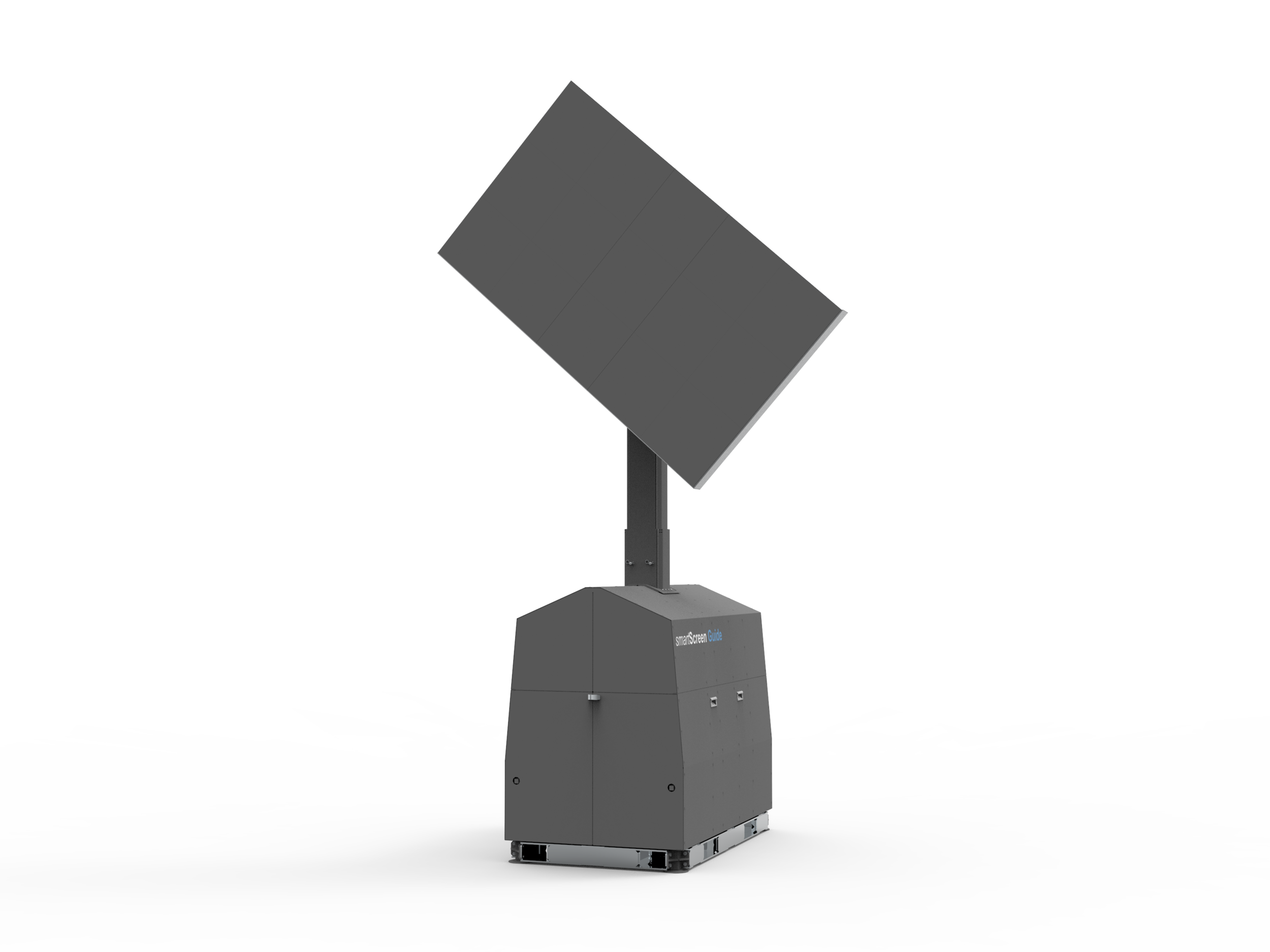smartScreen Guide
Next generation digital outdoor crowd control
News: Our smartScreen family is growing by another smaller but smarter tool: smartScreen Guide!
Our Mission
The intention of this project was to create a LED Video wall, easily maintainable and controllable without any specialist staff. The result is the smartScreen Guide: a mobile guidance system with sophisticated, intuitive operation - manageable without any specialists. This is the new smartScreen Guide.
What is smartScreen Guide?
smartScreen Guide is the new generation of mobile, digital, outdoor signage and guiding systems. A mobile LED video wall of approx. 4 sqm can be used as guidance system at the trade fair, parking guidance system or to upgrade security concepts for festivals or events in public spaces. The smartScreen Guide communicates information, advertising or notes so easily that no specialist personnel is required.
90° rotatable LED-Wall
smartScreen Guide consists of the components hardware, software and the LED wall.
Hardware
The hardware consists of a compact transport box and a hydraulic lift mast. In transport mode mast and LED screen disappear completely in the protective transport box. For operation, mast and LED wall are extended hydraulically. The transport box serves as a base while operating mode and does not require any further ballasting.
Transport Box
The smartScreen Guide is retracted in its transport box, protected, ideal for storage and transport. Forklift pockets on the front and side walls and four crane points ensure uncomplicated transport and easy positioning with minimum dimensions. With the help of the four crank supports, the smartScreen Guide can be easy levelled on any surface.
Set up
No specialist personnel is required to put the smartScreen Guide into operation. As soon as it is positioned, aligned and supplied with power, it is extended and brought into operating position. No further components are required for the display. Plug and Play is the credo behind the smartScreen Guide.
Once set up and adjusted, the smart Screen Guide does its job automatically - until it is retracted again.
Folding and turning
The LED wall of the smartScreen Guide is versatile and can be adapted to given formats. In the Transport Box, the LED wall is folded. When the LED wall extends, three modules can be unfolded into a gapless LED wall of approx. 4 sqm with simple hand movements. When unfolded, the LED wall can be turned from landscape to portrait format.
Software
The software updates all content in real-time from the cloud hosted in Germany. Via the app or the browser, content can be intuitively inserted, edited and controlled.
Control system
A simple user interface allows all smartScreen Guides to be controlled easily on a tablet in user mode. The control in "Supervisor Mode" is done with the browser. All relevant information on operation can be viewed and remotely controlled. In this way, errors that occur can be rectified without the physical presence of technicians.
The contents can either be played back "statically" with the help of a content playlist created in advance, or dynamically adjusted at any time.
Image and video formats
The player in the smartScreen Guide automatically retrieves up-to-date information from the cloud hosted in Germany. All standard content can be displayed in 16:9 format, including:
Images
Video
Text (also via fast input field)
Website
RSS feeds
PDF's
Zone division possible
Depending on the orientation of the contents, the LED wall can be rotated into portrait or landscape format.
Supervisor and User
The supervisor has the possibility to view and edit preview pictures, technical data and location data of the player remotely via the browser.
The user can edit predefined playlists or text content via a mobile device and access the smartScreen Guide via app.
LED WALL
Hardware and software converge behind the LED modules. The result is technically high-quality visual content at a height of five metres that can be positioned anywhere information is needed by many people at once.
Safe guiding
Thanks to smartScreen Guide, both safety and hygiene concepts as well as visitor guidance systems are enhanced in terms of quality - without requiring additional personnel. The smartScreen Guide can be equipped with loudspeakers to provide visual and acoustic guidance in an emergency - despite power failures.
Fields of application
The smartScreen Guide offers many application possibilities for a variety of events such as:
+ Festivals / Events
guidance system/visitor guidance • Timetable • Crowd Control • Programme • Advertising space • Emergency Communication • News • Live pictures • social media
+ Public Space
As Orientation guide • For visitor management • Programme Communication • Safety & Escape Communication • Advertising space • Feeds/News • social media
+ Exhibitions
as a visitor guidance system • Hall occupancy • Programme points/lectures • Arrival and departure information • Safety Instructions • Feeds and updates • social media
+ Test and vaccination centres
Visual invocations • Process structure • Safety instructions • Hygiene instructions • Parking and guidance system • Patient Information
+ Traffic guidance
For traffic guidance • As parking guidance system